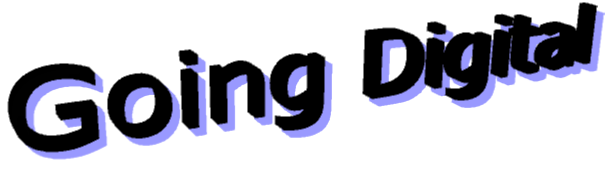
|
Below is a small sample of what you can find concerning Digital on the Internet. We will be happy to add your favorite site, just email the webmaster. You will find most if not all of the digital modes on USB. Neither ZAARC nor the webmaster have any financial interest in or favor any of the companies listed below. Please report any broken links. |
||
|
Information |
Software |
Hardware |
|
|
|
|
|
|
||
|
|
|
|
Thanks to Bob, N4BVO for kicking off this page.
LOOKING FOR SOMETHING FUN AND EASY TO SET-
CONSIDER THE DIGITAL MODES
The digital modes are rapidly gaining popularity, especially in Emergency Communications. Groups interested in Narrow Band Emergency Messaging System, NBEMS, conduct training nets several times a week on 20, 40, and 80 meter bands. Some locations have VHF and UHF nets also, but I've not found anything local yet. Maybe I'll get more ambitious and start one if there is enough interest.
This article represents my own observations in working digital modes over the past couple of years. I started out using PSK-
Not long ago, I came across Fldigi and was impressed with it's capabilities, and ease of setup and use. PSK31 is a very popular digital mode and uses only a 31 Hz bandwidth. NO, that is not a miss-
Digital mode software is available FREE on the internet. MixW, DigiPan, AirLink Express, HRD – DM-
The new digital mode software takes full advantage of your computers Sound Card's capabilities. The digital mode software actually creates a 'software' modem. No expensive hardware modem to buy. Starting out you don't even need an interface between your radio and computer. A mic connected to your computer to monitor the radio's audio, and the radio's mic to monitor the audio out of your computer is all you need. Here is a You Tube video that demonstrates how to do that. Click on the following link You Tube PSK31 VIDEO in the Links Table below.
The YouTube video uses DigiPan Software. The video is just an introduction, to show you how to get started using only your PC's mic.
I73,
Bob Van Orman N4BVO